Hello friends!!!. so today we are going to study some commands of command line so the some commands are about the account in your pc or laptop that how to made user delete it password protection and many more commands to work on users or account in your particular system.
1: To see how many users are there in your system
>net users
here we get number of user with there names
2: To see details of a specified user
>net users Gavish
here, Gavish is the name of the user of which you want details
and in details you can get about that the user is active or not
3: To activate and deactivate the user
>net users Guest/active:yes
to activate the user
>net user Guest/active:no
to deactivate the account
4: To add password to the specific user
and then you when restart your system then there will be a password that you have been type
5: To delete the user
>net users gavish/del
here, gavish is the name of user and after this code run your selected user will be deleted






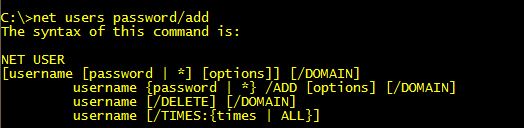

0 comments:
Post a Comment